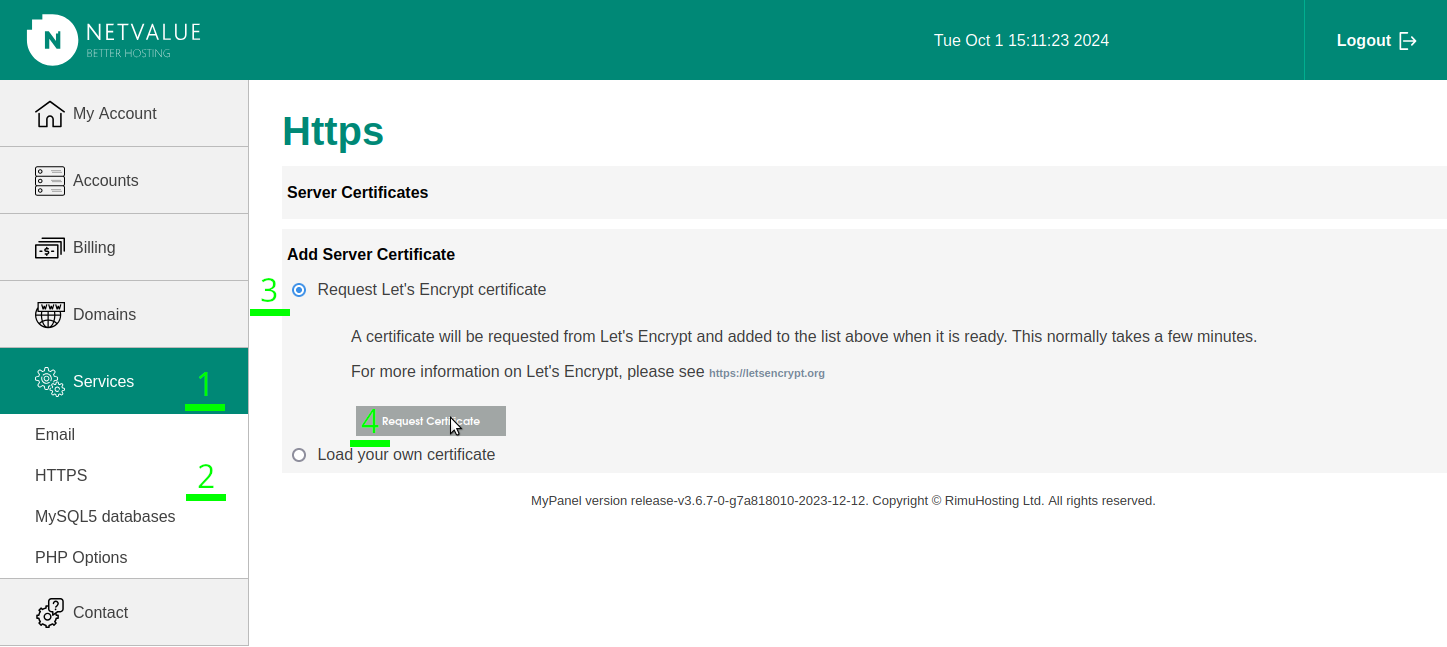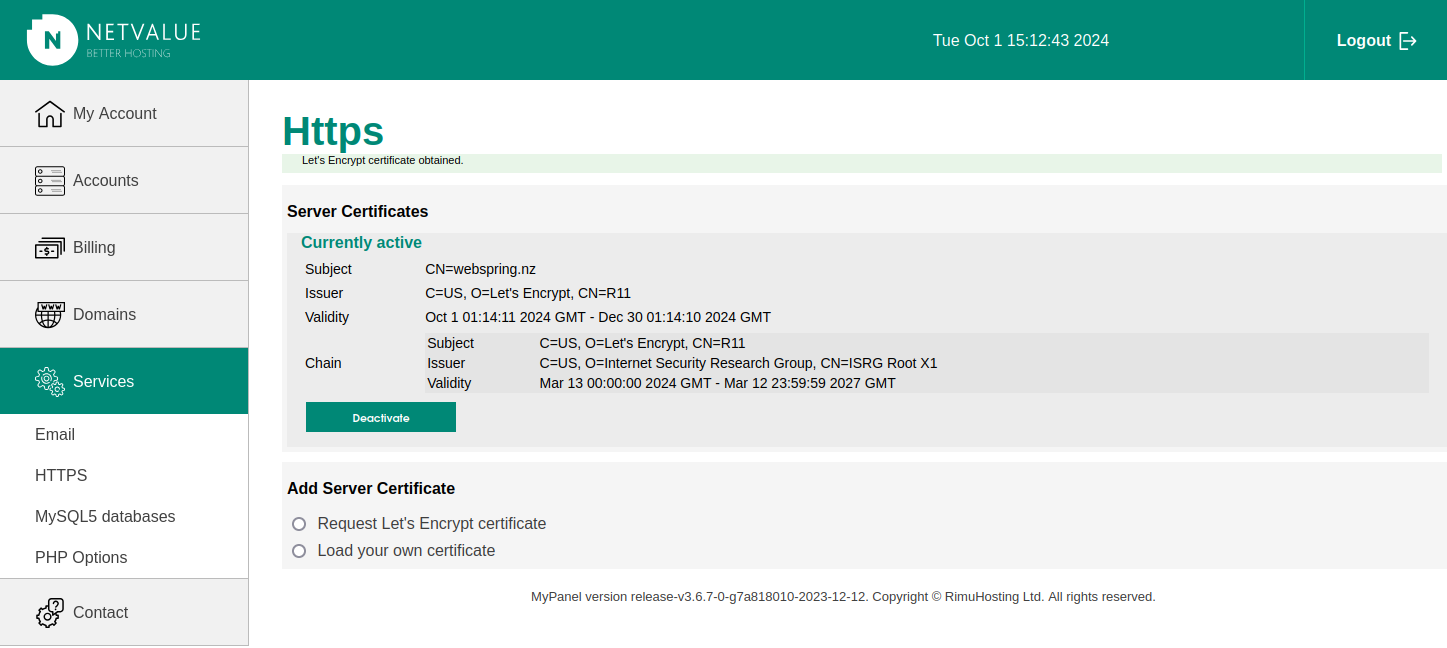The NetValue Hosting Web Cluster provides easy to activate Let’s Encrypt certificates.
Activating a Let’s Encrypt certificate via MyPanel allows your website to easily utilise HTTPS. Modern web browser software will utilise HTTPS by default, and additionally will produce warnings if the do not detect HTTPS. (Modern web browsers, for example: Firefox/Chrome/Edge/Safari/Opera)
The only prerequisite is to have the domain name of your hosting account pointing at our Web Cluster prior to requesting the certificate.
example.com A 103.248.176.140
www.example.com A 103.248.176.140
To activate your website’s Let’s Encrypt certificate login to MyPanel and follow these steps: